Link To This Post widget permits you to easily create a link to an existing content of your blog. Besides that, it can help you to increase page views and traffic on your blog. This widget contains two text areas, in first it contains a URL of that respective post and the second text area contains a HTML code which includes title and URL of your post.
- Go to "Blogger Dashboard" > "Template" > "Edit HTML".
- Check "Expand Widget Templates" Check box.
- Find the below code in your template:
<data:post.body/>
- Copy and paste the code below after it.
<b:if cond='data:blog.pageType == "item"'>
<p style='color: #7AA1C3;font-weight: bold;'>Do you like this post? Please link back to this article by copying one of the codes below.</p>
<p style='color: #CF152A;font-weight: bold;'>URL Of Post:
</p><textarea cols='60' id='url' onclick='this.focus();this.select()' readonly='readonly' rows='2' style='border:2px solid #666;background:#fff; height: 2.6em; width: 98%;' title='Click to highlight'><data:post.url/></textarea><br/>
<p style='color: #CF152A;font-weight: bold;'>HTML Link Code:</p>
<textarea cols='60' id='HTML-code' onclick='this.focus();this.select()' readonly='readonly' rows='2' style='border:2px solid #666;background:#fff; height: 2.6em; width: 98%;' title='Click to highlight'><a href="<data:post.url/>"><data:post.title/></a></textarea>
<p style='color: #CF152A;font-weight: bold;'>BB (forum) link code:</p>
<textarea id='BB-code' onclick='this.focus();this.select()' readonly='readonly' rows='2' style='border:2px solid #666;background:#fff; height: 2.6em; width: 98%;' title='Click to highlight'>[url=<data:post.url/>]<data:post.title/>[/url]</textarea>
<div style='text-align: right;font-size: x-small;'>
<a href='http://bloggerxtutorials.blogspot.com' target='_blank'><span style='color: #838383;'>Link To This Post Widget</span></a></div></b:if>
- Finally "Save" your template.
Use the "Ctrl F" function on your keyboard to search for the <data:post.body/> within the code on your template.
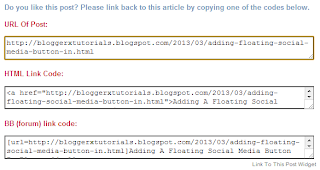


.jpg)









0 comments :
Post a Comment