Blogger is a free blog-hosting service operated by Google. You can customize Blogger templates by adding options such as post dividers. A post divider is a graphic that shows up between each post. Adding a post divider can help your blog look more organized and add another dimension of visual appeal.
- Log in to your Blogger account.
- Click the "Template" link on the Blogger dashboard, then click "Edit HTML."
- Click the "Expand Widget Templates" link below the Edit Template box.
- Insert a new blank line below this line of code:
<div class='post-footer-line post-footer-line-3'/>
- Paste this code into the new line:
<center><img height='20' src='Border URL'/></center>
- Replace the words "Border URL" with the URL of your post divider image.
- Click "Save Template" to finalize the changes.
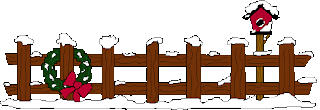


.jpg)








0 comments :
Post a Comment