- Navigate in your Web browser to the Google blog search ping service at blogsearch.google.com.
- Click the text field next to "Your blog's address," and type the address to your blog, such as "example.com." If your blog has an RSS feed you may also type the address to the feed, such as "example.com/rss."
- Click the "Submit Blog" button. The page changes to display the message "Thanks for sharing your blog."
Friday, 14 June 2013
How to Ping a Blog in Google
Google, like many search engines, gives you the ability to submit a "ping" when you update your blog. Pinging Google notifies the search engine's Web crawling robots that your website has been updated and that you would like the new content to be added to Google's database as quickly as possible. When you add new content to your blog you may be able to get the content listed faster by utilizing Google's blog ping service.
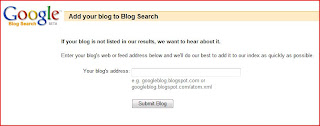


.jpg)







0 comments :
Post a Comment