- Add a Keyword meta tag to assist search engines in analyzing your page and producing more hits. Use the following code:
- Include the following tag to provide a description of your webpage.
- Define the default style sheet language when using Cascading Style Sheets with your page by adding the following code:
<meta name="keywords" content="keyword1, keyword2, keyword3" />
Place words that describe your website in the 'content' section where I've used the words 'keyword'. Add as many keywords as you like, separating each with a comma. Don't go overboard and list hundreds of keywords. A few well thought out words will work fine.
<meta name="description" content="a description of your website/blog goes here." />
Write a short, concise description of your webpage in the space shown above. Again, a few good sentences is all that is needed.
<meta http-equiv="Content-Type" content="text/html;charset=ISO-8859-1" />
charset=iso-8859-1 is the most typical character set name in use.
<meta http-equiv="Content-Type" content="text/html;charset=ISO-8859-1" /> <meta name="keywords" content="keyword1, keyword2, keyword3"" /> <meta name="description" content="a description of your website/blog goes here." />
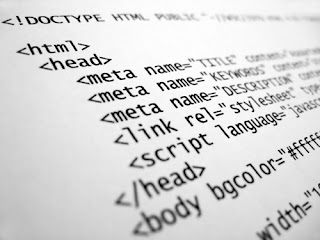


.jpg)







0 comments :
Post a Comment