- Create an account at blogger.com or sign into your pre-existing account, following the necessary prompts. If applicable, use the "Create a Blog" function to locate an available domain name and begin the blogging process.
- Click on "Template" on your Blogger Dashboard, which will take you to the Page Elements section of the Design tab. Click on "Edit HTML." You can now view the HTML code which dictates the layout of your Blogspot.
- Begin editing the coding as desired, using the find function to easily locate specific lines of HTML. For example, if you want to change the background color of your blog, press down the "Ctrl" key while you press on the "F" key; a search box should appear on the right-hand side of your browser letting you type in the word "background" and be directed to all such entries on your page. The same search can be done for other words such as "header" and "outer-wrapper."
- Make your desired changes, clicking on "Preview" to view your changes in a safe mode. Previewing the blog before blindly pressing "Save Template" can help you to recognize any basic coding errors that you do not want saved. Fix any obvious errors and save the new HTML.
Tuesday, 2 April 2013
How to Edit HTML in Blogspot
Blogger or Blogspot, Google's free blogging platform, provides many with the online outlet they want for publishing. Achieving a web page look that suits your personality and preferences can be challenging, but customization is possible through editing the HTML coding that dictates the layout and design of your blog. Additionally, third-party templates can also be implemented to further give your blog the feel you desire. Learning a little about HTML can take you a long way when it comes to editing a Blogspot.
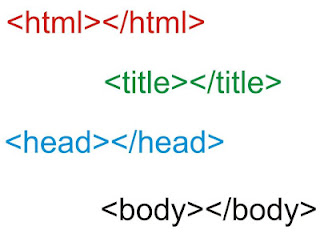


.jpg)









0 comments :
Post a Comment